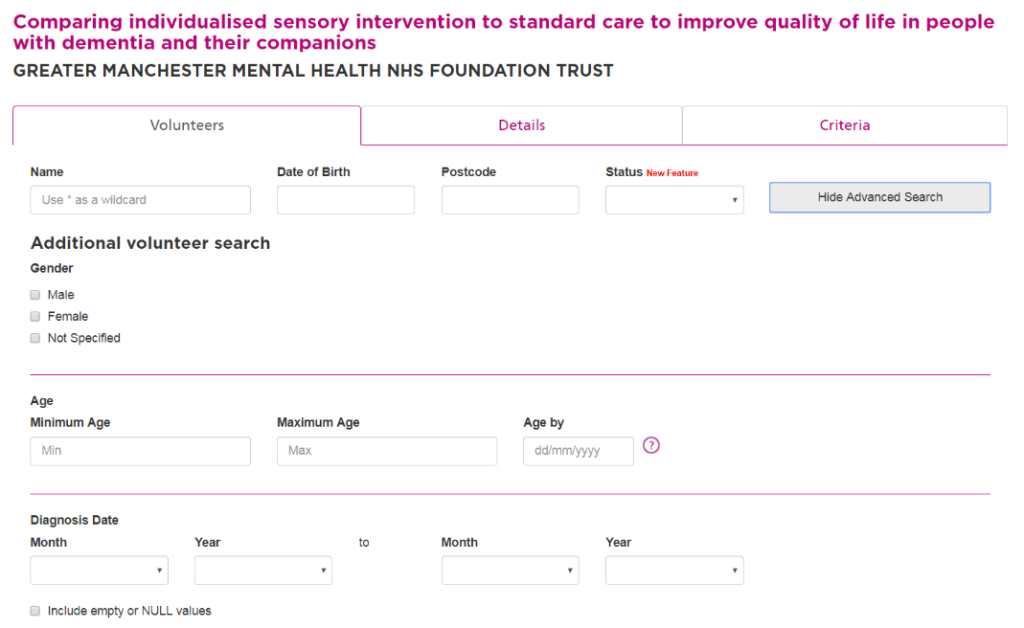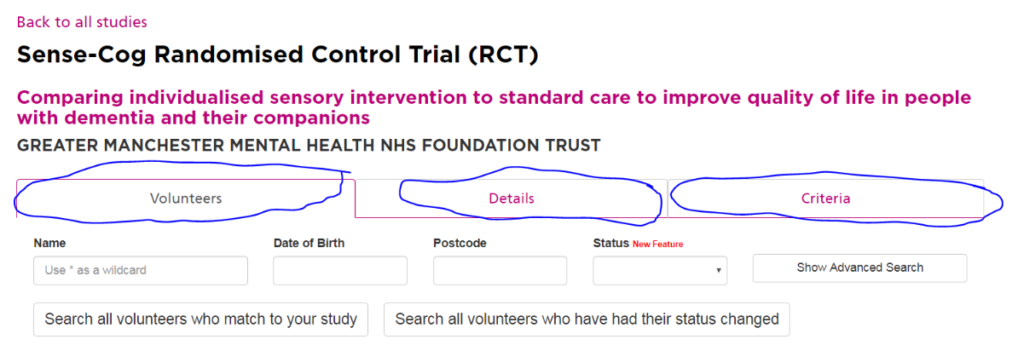Improvements to the Join Dementia Research system for researchers
Published 16/05/2019
Over the past few months we’ve been working hard to improve Join Dementia Research. By making changes to the website user interface and the database in the background, we’ve improved the system so that crashes are far less likely to happen.
We have changed the following items:
- Introduced a traffic light system to help you manage study closure dates.
- Improved the layout of where you search for matches.
- Clearer titles for volunteer search buttons.
- Introduced the option to filter your search by different statuses.
- Replaced ‘one-off local filter’ with ‘Show advanced search’.
You can find more detailed explanations about each of these changes below.
What’s changed?
1. The closure date traffic light system
We have introduced a visual alert system, so that you can see when your study is due to close. This means that you can contact either the Co-ordinating Centre or the Study Admin about if you wish to change the closure date of your study.
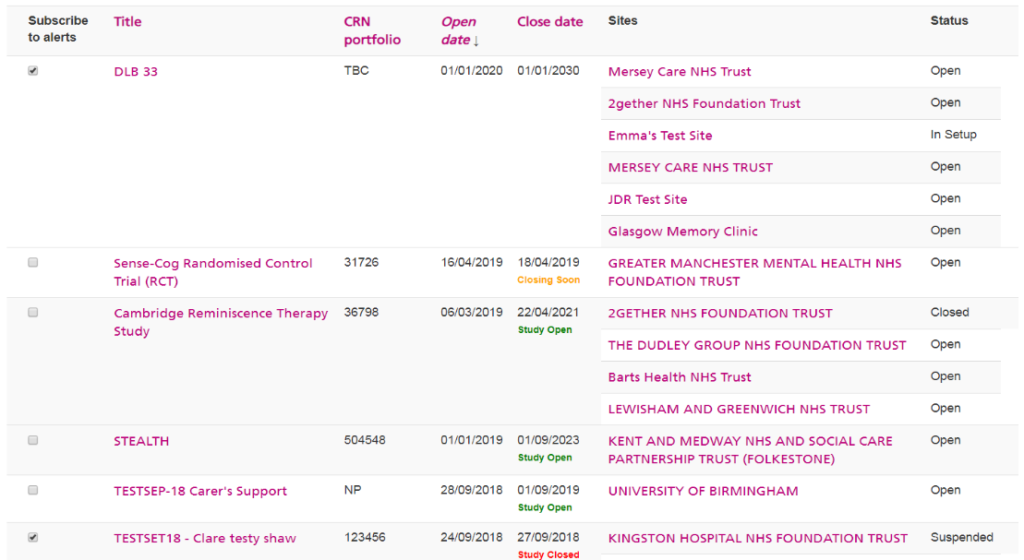
2. The layout of where you specifically search for matches
This means that rather than the Details, Criteria and Search Functions being listed vertically, they will be listed across the page.
3. New titles for search buttons, to show what they actually do
- If you want to check all volunteers who match your study, you click on the first button.
- To see any volunteers who match your study, but who have had a status change, click on the second button.
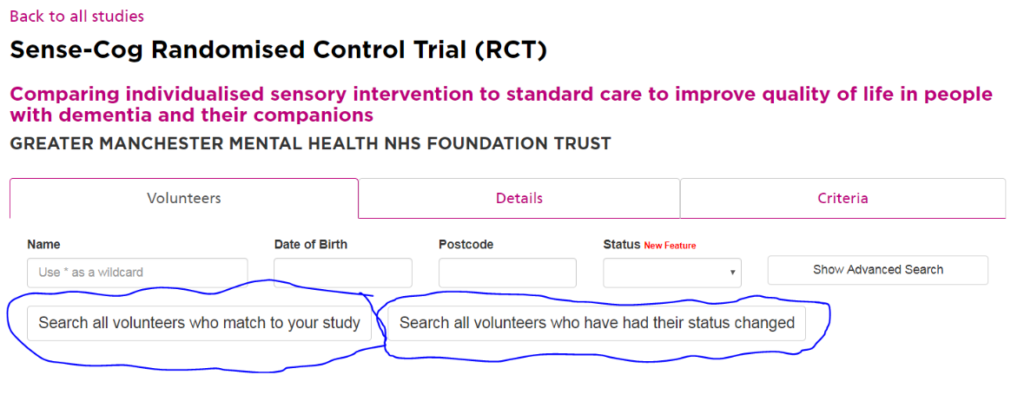
4. Ability to filter your search by different statuses
If you wish to check on the the people who may be in pre-screening (contacted) but not a final status, you can do that with this filter.
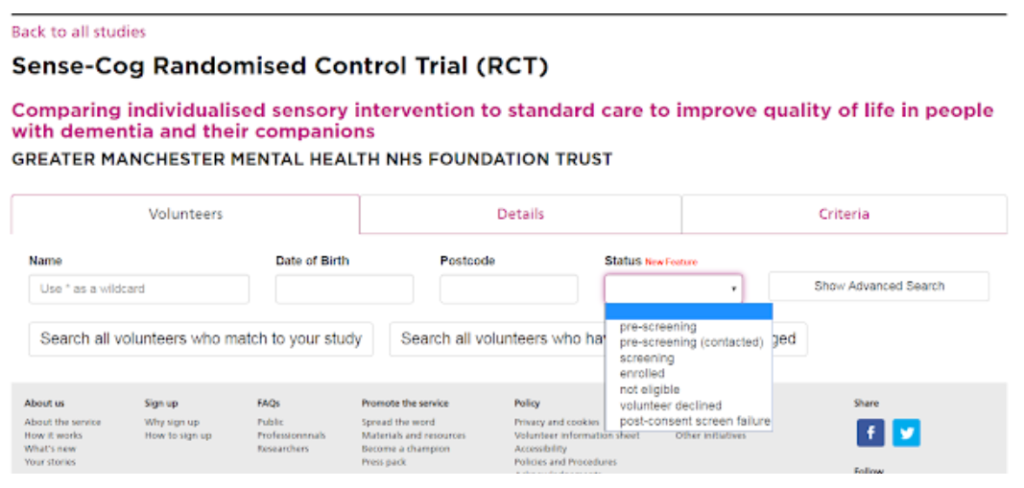
5. Show advanced search
This replaces what used to be a called ‘one-off local filter’, and lets you filter by specific demographics or conditions if you need to ensure you have the appropriate spread of volunteers who you have tried to contact.